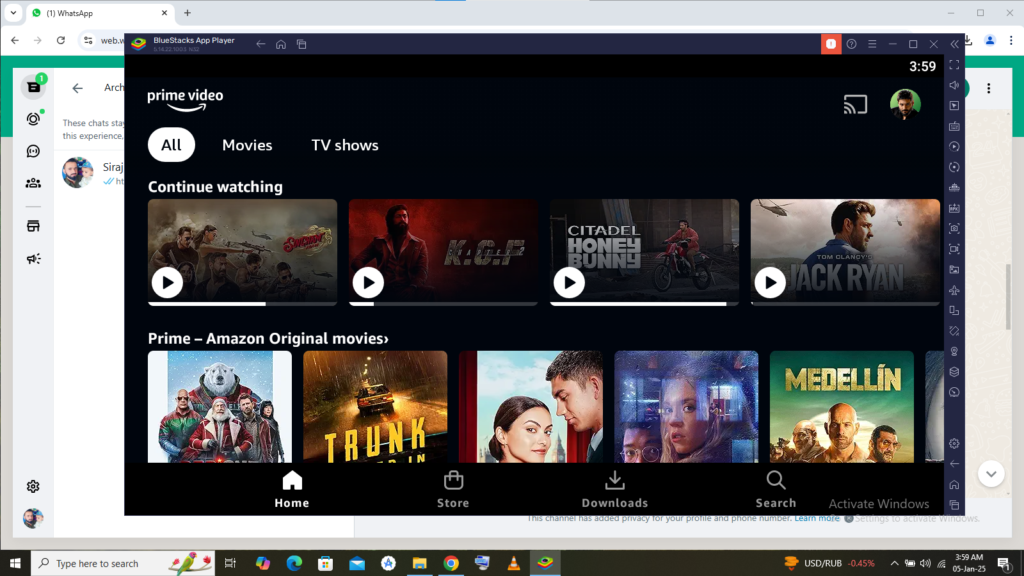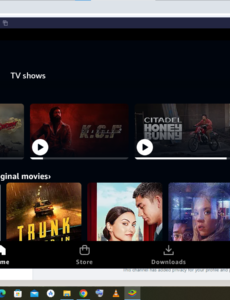
First Download BlueStacks On PC
Again Install BlueStacks On PC
Now BlueStacks Open
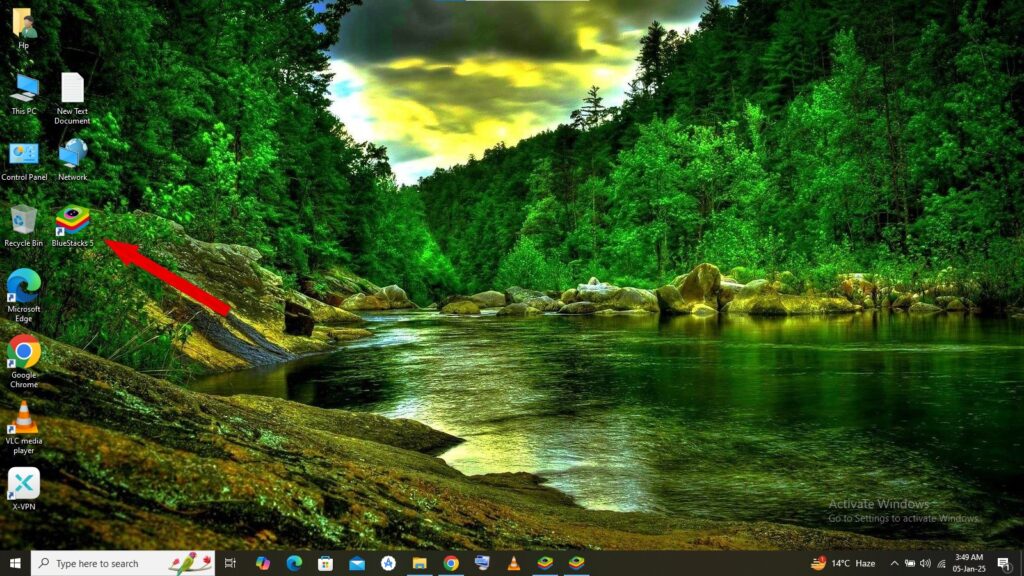
Select Open Google Chrome
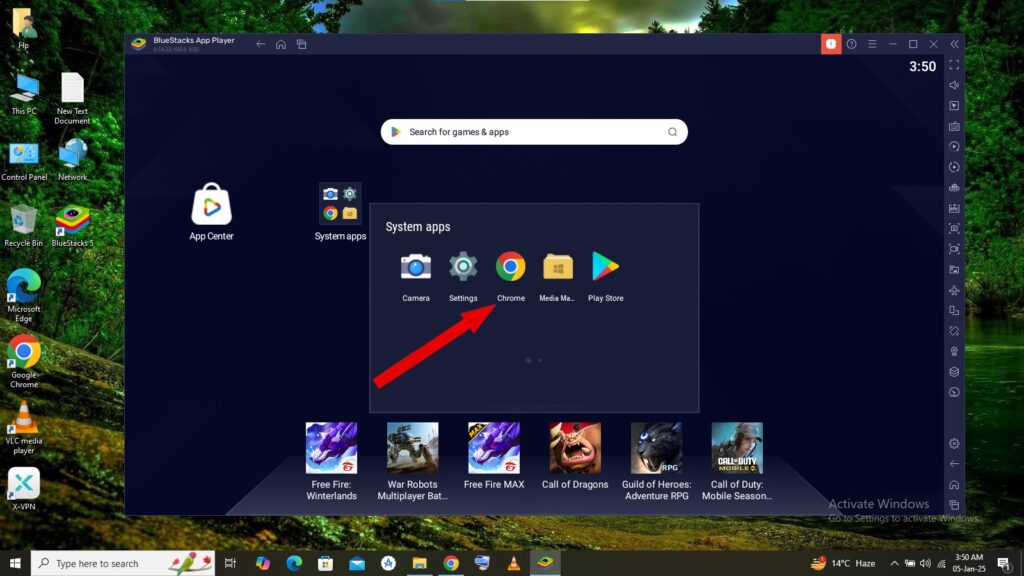
Now Open Whatsapp Channel Select Mod Apk
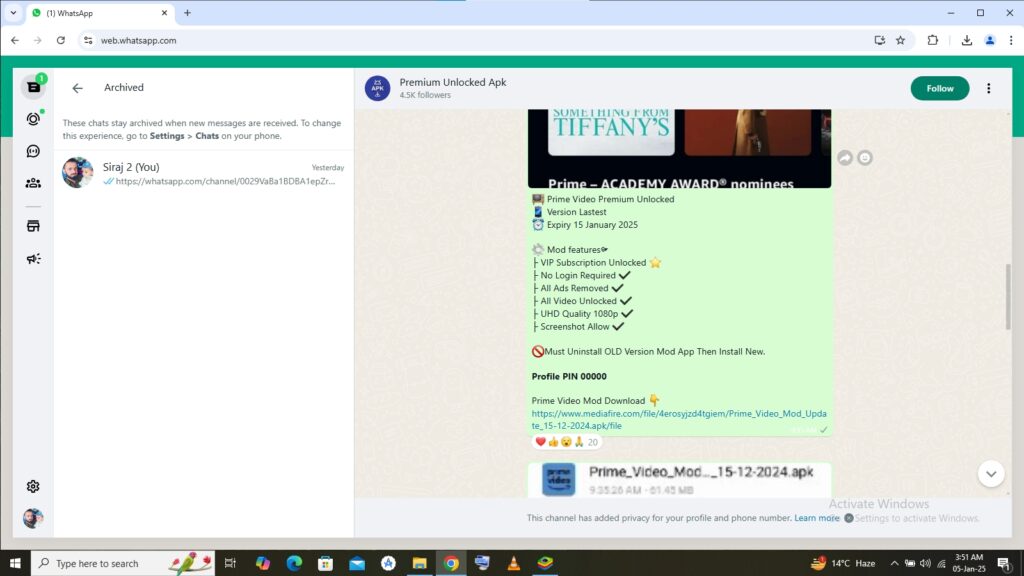
Right-click On The Link And Select Copy Link Address
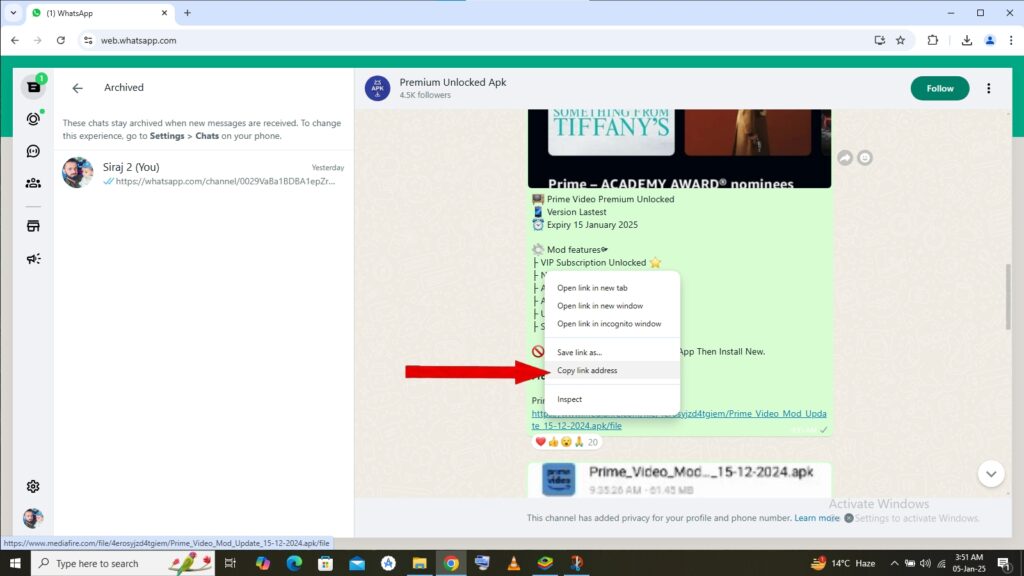
The Link BlueStacks Google Chrome Search Bar On
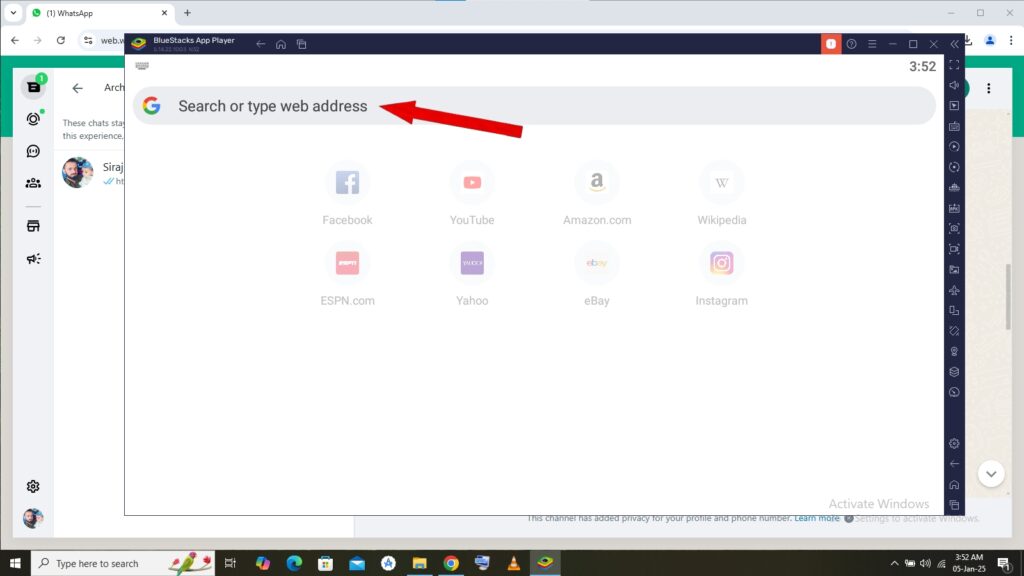
Ctrl + V Paste Link
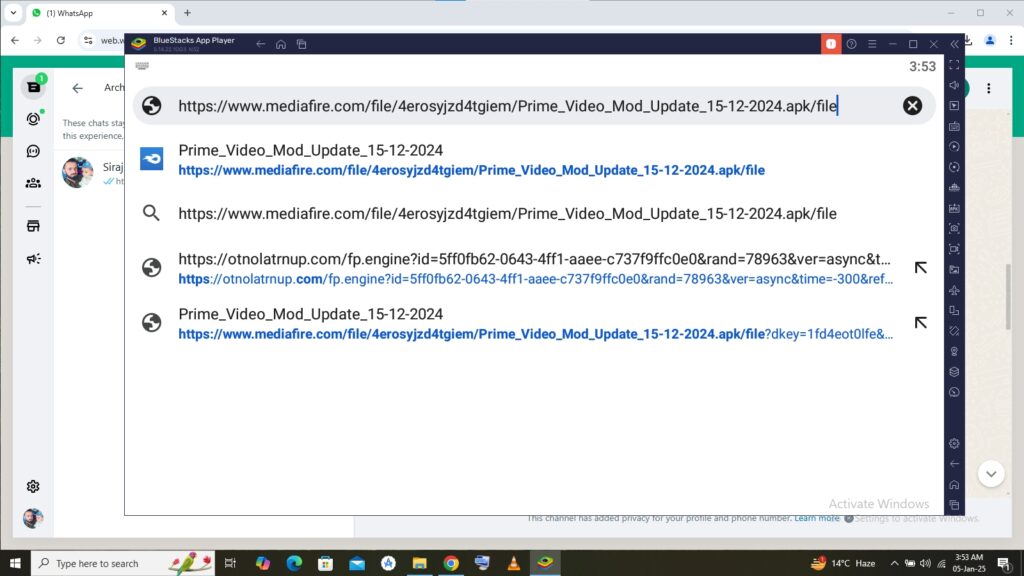
Click On Download

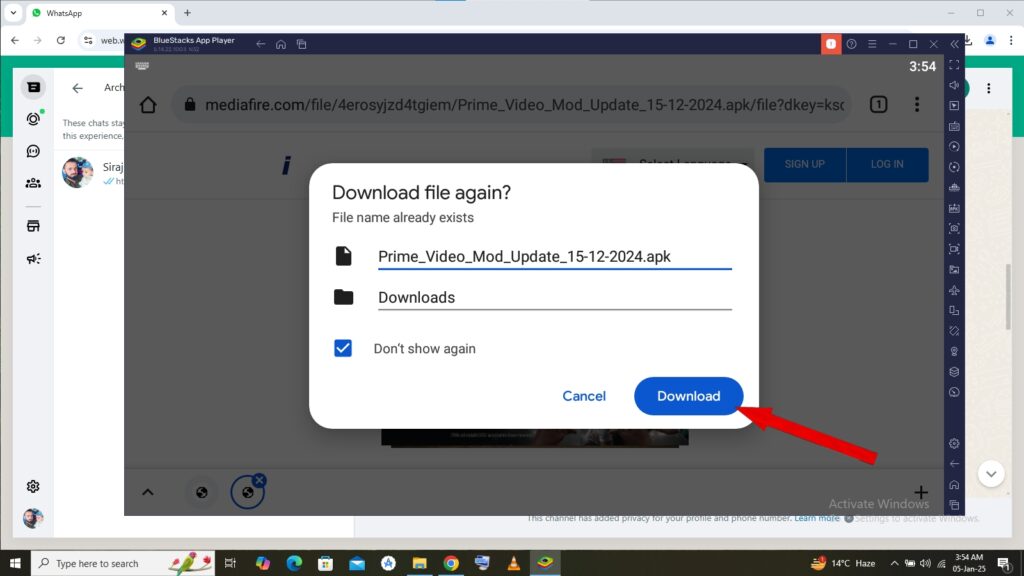
Click Download Now and Complete This Apk File Download Do it
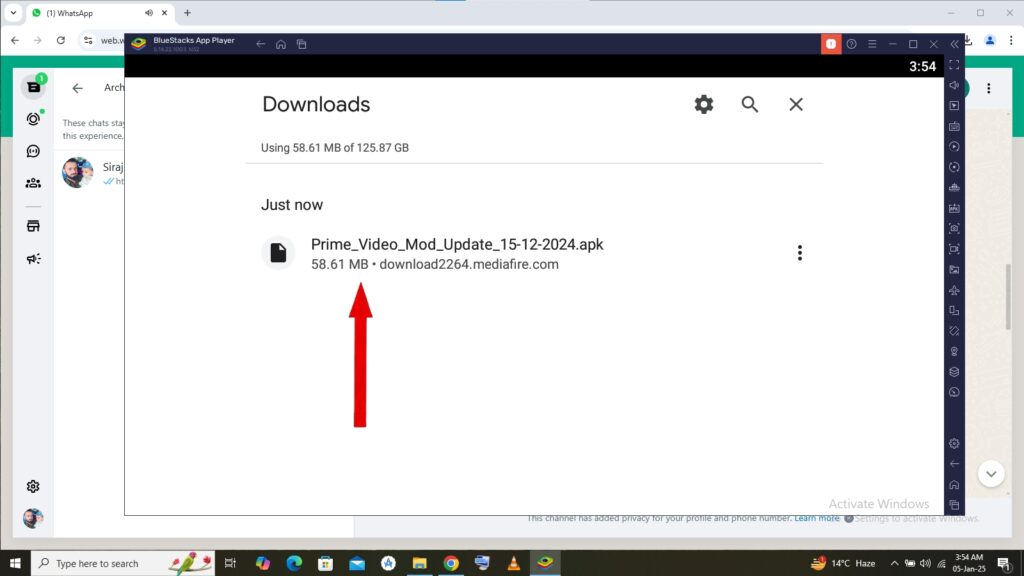
Now After Download install it Then You Can Run it Easily
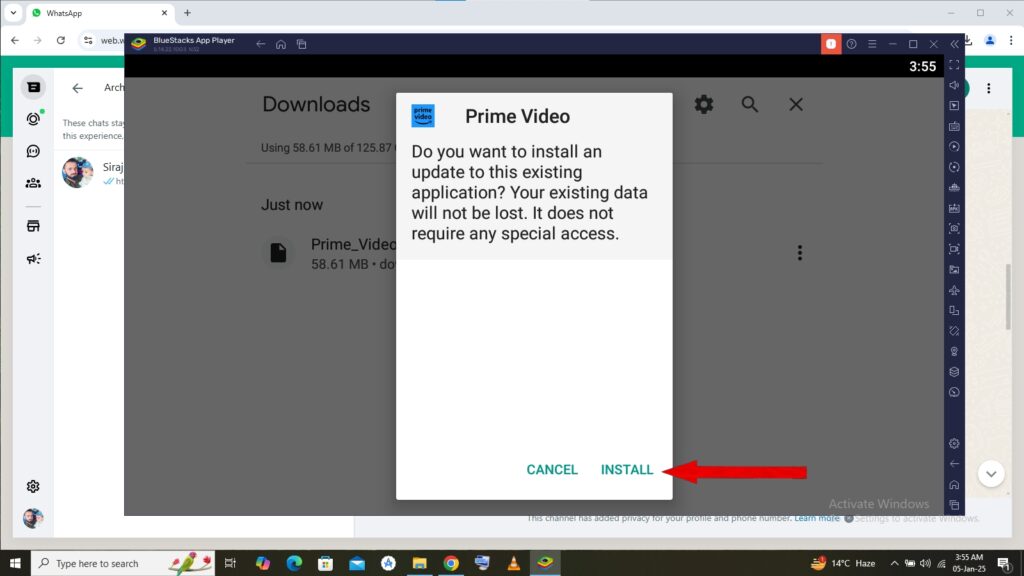
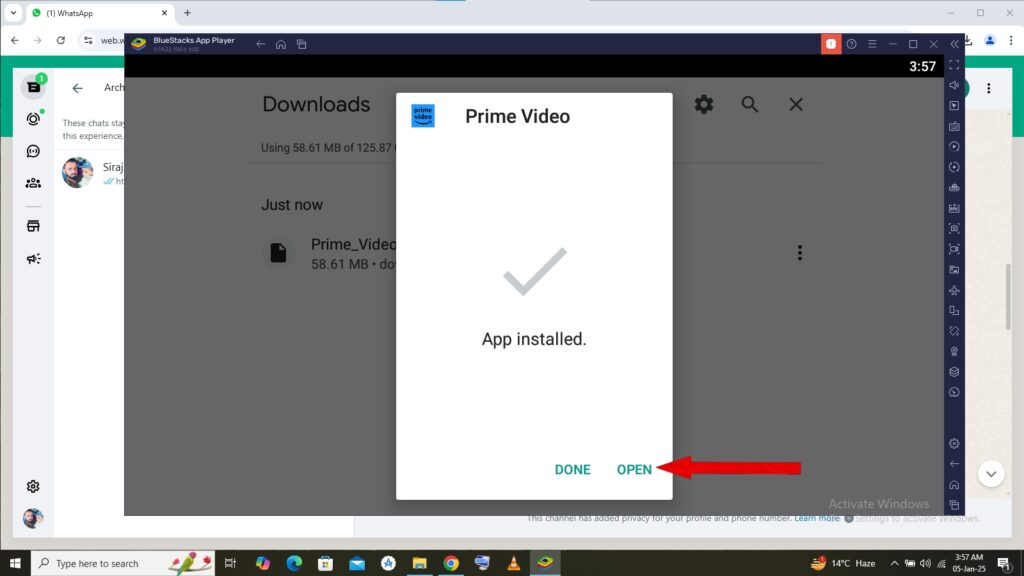
Any Select Profile
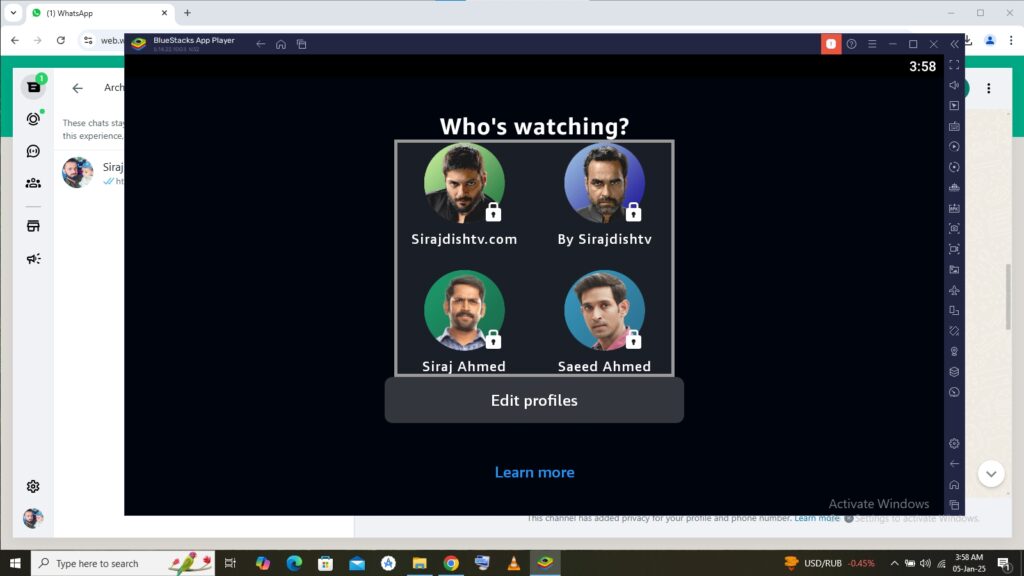
Profile PIN Enter 00000
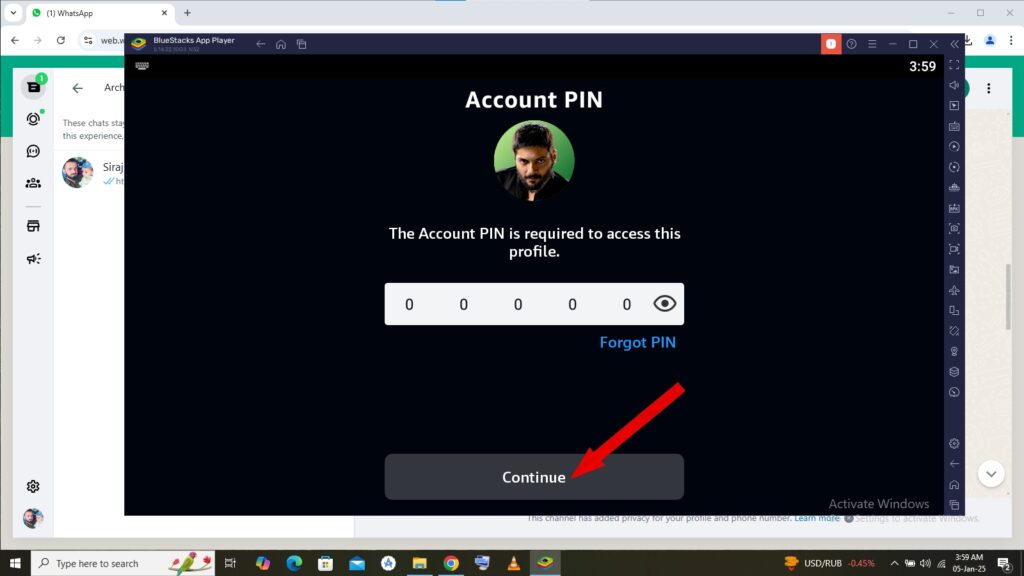
You can use it now